Configuring Centos from scratch

This article describes the basic steps to set up a just-installed Centos Linux. As my focus is on software development and I am not constantly practicing server configuration, these steps are my reference where I can return to when I eventually forget it.
Network setup
If your network was not configured on the installation, you’ll need to do it manually. You can configure it as DHCP or fixed IP. In both cases, you’ll have to change the files in
/etc/sysconfig/network-scripts
To test if your network is working (with the cable connected), ping a well-known DNS server. Make sure that your network policy allows that.
ping 8.8.8.8
This IP should be unreachable.
Go to the directory and list the files
cd /etc/sysconfig/network-scripts
ls
You will find there a file called ifcfg-eno1 that you have to edit. If you are using a virtual machine, this name can change. In my case it was ifcfg-enp0s3. Edit this file with vi ifcfg-eno1.
DHCP
To configure it to use DHCP, make sure the line BOOTPROTO is set to DHCP. Also, change ONBOOT to yes.
Here is my configuration:
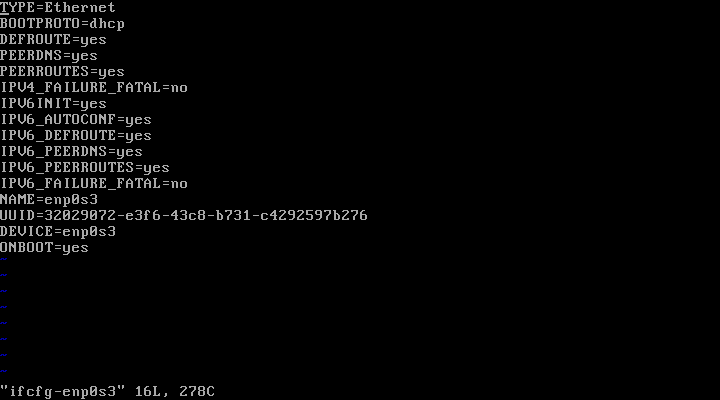
Run service network restart to make the change take effect.
Now try pinging again.
ping 8.8.8.8
The result should be something like this:
PING 8.8.8.8 (8.8.8.8): 56 data bytes
64 bytes from 8.8.8.8: icmp_seq=0 ttl=58 time=6.708 ms
64 bytes from 8.8.8.8: icmp_seq=1 ttl=58 time=6.901 ms
64 bytes from 8.8.8.8: icmp_seq=2 ttl=58 time=5.387 ms
Type ^+C to stop pinging.
Fixed IP
Similarly, you have to edit the same file for the DHCP configuration. But now you’ll set BOOTPROTO to static and that line will become BOOTPROTO=static
Also add the keys IPADDR, NETMASK and GATEWAY and the respective desired IP address, the network mask, and the gateway IP address. Make sure your IP will not conflict with the DHCP range, that in my network is reserved for the values between .2 and .200
The values that I used were:
IPADDR=192.168.1.201
NETMASK=255.255.255.0
GATEWAY=192.168.1.1
Additionally, you have to define the DNS server, since in a static configuration you have to define it.
The keys are DNS1 and DNS2 if a secondary DNS is needed. I used the google DNS servers and the values are:
DNS1=8.8.8.8
DNS2=8.8.4.4
Use the same procedure to restart the network and test the reachability as on the DNS example.
To see the current configuration, type ip address or ip a as a shortened form.
Hostname
By default, the hostname is localhost.localdomain after installation. You can change it to whatever makes sense for you. I’ll change it to ship1.
And it is located in the file /etc/hostname
I have also to add the line 127.0.0.1 ship1 to the hosts file. To edit this file, type vi /etc/hosts
This change requires a reboot. To reboot the system in the command line, type shutdown -r now